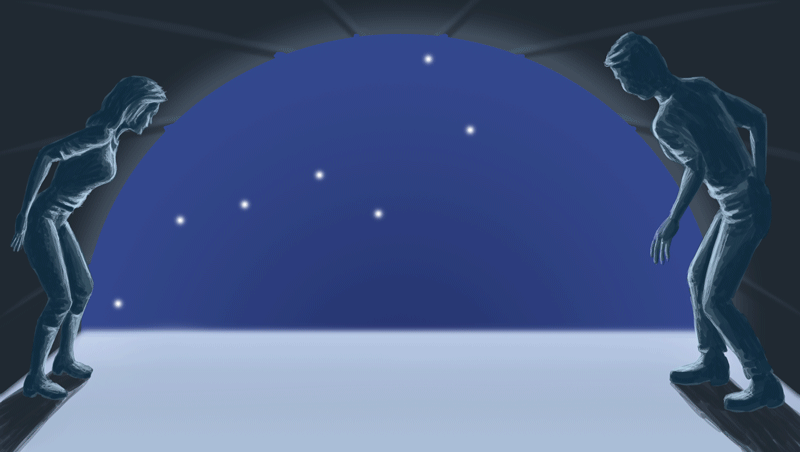Astronomy app is a good guide for evening entertainment
The president says there’s light at the end of the pandemic tunnel and we may be able to gather in small groups by the Fourth of July. But for now, we’re still in the tunnel. As the weather gets warmer and we emerge from our winter plus COVID hibernation, people are looking for safe, entertaining activities.
Stargazing is probably one of the oldest forms of entertainment, and it can be safely enjoyed outdoors, either alone or with socially distanced friends and family. Just being out in the fresh air staring up at the stars is pleasant enough. If you actually know what you’re looking at, it makes it even more enjoyable.
There are lots of astronomy apps available with a range of features. Some are free, some cost a few dollars, and some have limited free versions that can be upgraded to a more robust version for a price.
Night Sky, from iCandi Apps, is an app available for iOS and Android that has a free and paid versions. The paid version is $4.99 per month, $29.99 per year or $199.99 for life. For the casual star gazer, the free version offers all you need to enjoy a night under the stars.
Its main feature, like many of the other stargazing apps I looked at, is a live sky view. If you hold your mobile device up to the sky, the screen shows an image of the section of space you’re looking at. As you move your device around the image changes seamlessly to match what’s above you. The difference between the actual sky and the image on your screen is that objects are labeled on the screen. You can also view the stars on your screen in the daytime or when the sky is overcast and you can’t see what’s above your head.
The app offers even more embellishments to enhance your stargazing. Beautiful transparent illustrations of the constellations are superimposed over the star formations. It’s always baffled me how ancient sky watchers came up with an image of a bear for the big dipper or a hunter for Orion, but apparently they had better imaginations than me.
The app lets you turn on and off what you want to see in the sky. With everything turned on, the sky is alive with stars, constellations, planets, orbital paths and hundreds of satellites whizzing around. I turned off a lot of objects because I found it overwhelming with everything activated. You can click on an object and get more information about it. Some of the objects have very long and detailed descriptions. Planets can be singled out as 3-D models that can be rotated and examined from any angle. They can also be viewed in augmented reality so it appears as if the sun or Saturn are in your room on your screen.
There’s a nighttime viewing mode and audio options that will read the names of objects out loud. Spacey music to accompany your evening of astronomy is available as well. If you want to see what the sky looked like when you were born or what it will look like on your next birthday, the app lets you see historical and predicted positions of everything based on the date and time you enter. Specific heavenly bodies can be searched for, and a compass is displayed on screen so you can get your bearings as you scan the sky.
The app is nicely designed with beautiful graphics and imagery. I found it to work well with only an occasional minor glitch that could usually be resolved with a restart.

Kevin OʼNeill has been a staff artist for The Times-Tribune since June 1993. In addition to doing illustrations and infographics and designing pages for the paper’s print and electronic publications, he writes InSites, a weekly column about websites and apps. Contact: koneill@timesshamrock.com; 570-348-9100 x5212