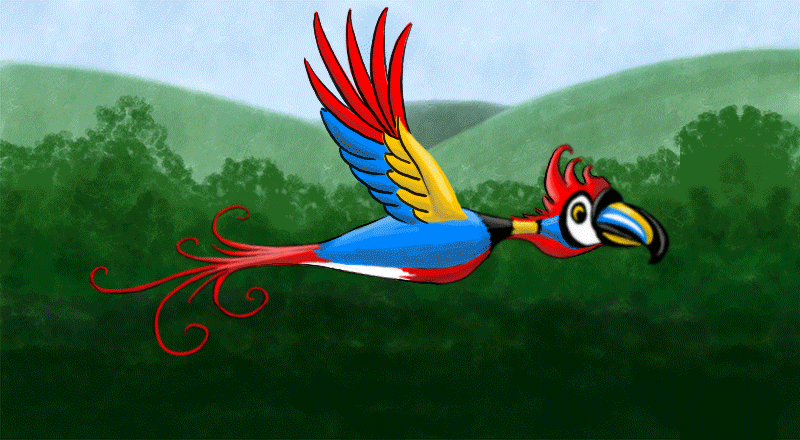Audubon mobile app helps you identify our feathered friends
In the early 19th century John James Audubon wandered the country collecting and sketching the birds he came across. His studies resulted in the book “Birds of America,” a collection of 435 life-size paintings that is still considered some of the most beautiful and accurate bird art ever created.
At the end of the 19th century, outraged over the killing of birds so their plumage could be used in hats, Harriet Hemenway and Minna B. Hall formed the Massachusetts Audubon Society with the goal of stopping the slaughter. Similar organizations named after the famous wildlife artist opened up in other states over the next few years, and by the beginning of the 20th century, the National Audubon Society was founded. It has been a force in education, conservation and legislation efforts surrounding birds and their habitats ever since.
Bird watchers have been using the society’s field guides for decades. While you can still buy printed versions of the guides, the free Audubon Bird Guide app for mobile devices has become a popular and useful alternative. The electronic version of the guide allows you to carry pictures of more than 800 North American bird species, maps of their habitats and even recordings of their calls in your pocket.
If you spot a bird that you can’t identify, the app allows you to enter information about its characteristics to help you figure out what it is. You can enter its size by comparing it to the size of other common birds, ranging from a sparrow to a heron. You can then enter the bird’s colors to further narrow your options. Enter information on its activities (whether it’s soaring, walking, swimming, perching, etc.), or its location (forests, wetlands, shorelines, etc.), wing shape or tail shape. As you add additional characteristics to narrow down the identity, a picture gallery of likely birds is updated until you have your suspect.
Once you identify your bird the app displays a photo gallery of it showing different behaviors. Below the photos are descriptions of its physical appearance, habitat, feeding behavior, conservation status, migration and other information. There’s a color coded map of its range over the course of the seasons. And there are recordings of its various calls and songs. There’s a tab labelled Sightings that pinpoints where others have seen the bird in your area. Another tab, labelled Similar, gives you photos and information on similar birds you may see.
Identifying birds you spot isn’t the only feature of the app. You can also consult the field guide to learn about any of the alphabetically listed birds it contains. The guide displays the same photos and information for each bird as when you use the Identify a Bird feature. There’s an Explore feature that lets you see what other birders have seen and where they saw it. And if you set up an account with the app you can upload your own sightings and add them to the database for others to see. There are also links to Audubon.org, the society’s website, that connect you with featured articles or allow you to shop or donate to the organization.
The app is cleanly designed with good typography and graphics, intuitive navigation and beautiful photography. It’s a solid app with a great pedigree and it doesn’t cost anything. If you like bird watching, there’s no reason not to download it.

Kevin OʼNeill has been a staff artist for The Times-Tribune since June 1993. In addition to doing illustrations and infographics and designing pages for the paper’s print and electronic publications, he writes InSites, a weekly column about websites and apps. Contact: koneill@timesshamrock.com; 570-348-9100 x5212