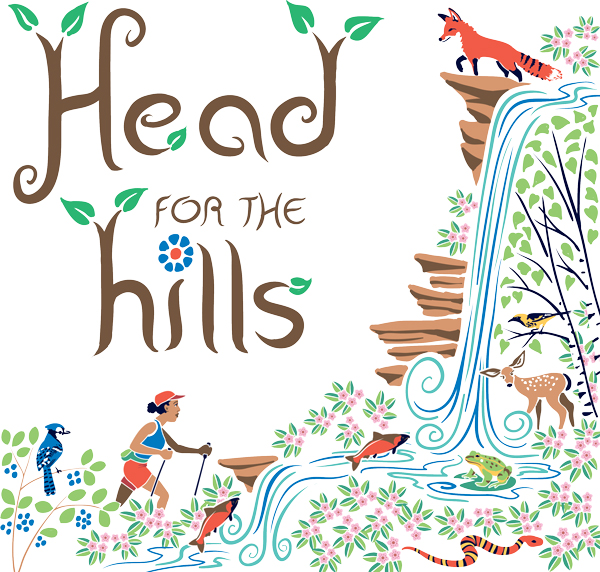While I don’t like to complain about the heat in the summer (I’ll take it over freezing February any day), sometimes it’s nice to escape the swelter of the city and head for the hills. A shady hike beside a cool mountain stream beats a steamy stroll down the city streets any day.
If you don’t know any good hiking trails or are just bored of your usual ones, Hiking Project is a useful app (for iOS and
Android) and website (hiking project.com) that can show you where to go.
The site and app describe thousands of trails around the country and the world. The routes are displayed on interactive maps that can be panned, zoomed and viewed in terrain or satellite modes. The maps can be downloaded to a mobile device so you can use them in the field even if you don’t have cell coverage. The app uses GPS to show you your current location and elevation on the trail.
Hiking Project is more than just maps. There are descriptions of the trails and their highlights. There’s also photo galleries of points of interest along the trails. An elevation profile tells you how high you’ll have to climb and how steep the grade is. Trails also are ranked for popularity and difficulty.
There are several ways to find trails. If you want to stay close to home, select your state in the Trail Directory or Trail Guide on the website, or download your state to the app. Markers on the state map indicate trails. You can zoom in on local trails to access more detailed information on them. There’s also a search function to look for specific trails. The Featured Hikes section highlights popular trails in various regions.
The website and app are free to use. Most of the features don’t require you to be registered with Hiking Project. Registered users have access to some additional features. They can add their own rankings to the database, create to-do lists and check-ins (which I assume allow you to reassure loved ones that you’re not lost, injured or worse) and keep records of their hikes.
Both the site and app are easy to use and fairly intuitive. They are designed well with quality maps, images, graphics and typography. The app takes a little more getting used to due to the pared down nature of the navigation controls. I had some problems with garbled type and clunky screen refreshes when panning or zooming on my iPad.
While you should still bring a compass and map when venturing into the woods, Hiking Project is a good tool to have as well.
Insites revisited: Column originally ran in August of 2017.

Kevin OʼNeill has been a staff artist for The Times-Tribune since June 1993. In addition to doing illustrations and infographics and designing pages for the paper’s print and electronic publications, he writes InSites, a weekly column about websites and apps. Contact: koneill@timesshamrock.com; 570-348-9100 x5212