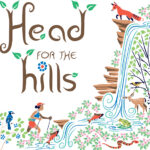Summertime means spending more time outdoors and leaving more windows open when you’re indoors. Combine this increased exposure to nature with the natural migration patterns of many birds, and the season is ideal for watching our feathered friends.
The name Audobon has long been associated with birds. John James Audobon is famous for his beautifully illustrated “Birds of America” books. First published in 1827, his work is still considered the gold standard for bird paintings.
In 1896, Harriet Hemenway and Minna B. Hall used his name when they founded the Massachusetts Audobon Society. Their goal was to protect birds from being slaughtered for their feathers, which were used in hats. The society grew into a national organization and succeeded in getting laws passed to protect birds.
The organization is still going strong. It focuses on conservation and supporting bird watching. One of the tools it offers to help further its goals is the Audobon Bird Guide app. The app is free and available for iOS and Android operating systems.
When you open the app, it displays a beautiful Audobon painting of a pelican. But that’s the only example of his work you’ll see. The app that carries his name uses photos rather than his paintings to help you identify birds you’ve seen.
There are several ways the app helps you narrow the pictures of possible birds to match what you’ve seen. You start by entering the location of your sighting to focus only on birds likely to be there at a given time of year.
Then there are eight characteristics you can choose from to make the ID:
- Size: You can choose from sparrow-sized up to heron.
- Color: Multiple colors can be chosen to match the plummage of your subject.
- Bird Type: There are numerous types you can select, such as gulls, hawks, waders, owls, warblers, etc.
- Activity: What a bird is doing is a good clue. Is it soaring, walking on the ground, in the water or perched in a tree?
- Habitat: Where you see a bird — forests, fields, wetlands, deserts, mountains, etc. — can help identify it.
- Voice: You can listen to songs and calls to help you find the bird you’re looking for.
- Wing Shape: Are they long, short, broad or narrow?
- Tail Shape: Like wings, the shape of the tail is a clue.
As you make selections from the various characteristics, the photo gallery of likely birds updates. Pick the photo that matches your bird, and the app provides information about it.
The app has several other features in addition to the Bird ID function. You can explore a world map to see what birds have been spotted in different areas. The app also has links to bird-related articles on Audobon.org.
You also can browse the Audobon Field Guide, which has information on more than 800 species of birds. The guide has photos, physical descriptions, recordings of songs and calls, a map of the bird’s range and more.
You can search for birds by name, make lists, add photos of your sightings for others to view and record information for future reference.
I found the app user-friendly and nicely designed. The photos are good, and the information is interesting and educational. My only issue was it frequently crashed on my iPad Mini.

Kevin OʼNeill has been a staff artist for The Times-Tribune since June 1993. In addition to doing illustrations and infographics and designing pages for the paper’s print and electronic publications, he writes InSites, a weekly column about websites and apps. Contact: koneill@timesshamrock.com; 570-348-9100 x5212